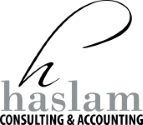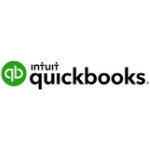JobKeeper Eligibility Report in QuickBooks
April 19, 2020
How to quickly see your turnover reduction
For businesses to be eligible for JobKeeper payments they must demonstrate a reduction in GST turnover.
QuickBooks have now launched a Customised Profit and Loss Statement which shows net revenue change.
To access this you will need to login to the relevant QuickBooks file first, then click on the below link or copy/paste in the address bar of the browser.
Note:
Do not bookmark the URL after you click on the link, as the URL gets customized for the company which you are logged into.
This is currently available for Essentials and Plus only. Once loaded in the client account, you can save as a customised report so that you can access it on the Reports page. QuickBooks are working on adding an access point for Simple Start as well.