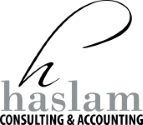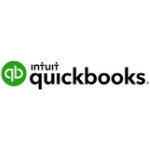JobKeeper & Your Payroll Software
April 19, 2020
If you are a JobKeeper registered employer, you must report extra data to the ATO in your payroll software. This involves setting up some new items, and including them in pay runs.
This data will feed into your JobKeeper claim form each month, to save you re-entering data to make the claim for reimbursement of wages.
New items for payroll
The new allowance items you need to create are:
JOBKEEPER-START-FNXX
- This item corresponds to the fortnight the employee became eligible for JobKeeper
JOBKEEPER-TOPUP
- This item corresponds to the amount of any JobKeeper top-up payment
JOBKEEPER-FINISH-FNXX
- This item corresponds to the fortnight the employee ceased being eligible for JobKeeper
We will discuss each item in turn below:
JOBKEEPER-START-FNXX
This pay item should be created as an allowance, where XX
is replaced by the correct start fortnight from the table below.
If you have different employees with different start fortnights, you will need to create multiple allowance codes.
JOBKEEPER-TOPUP
This pay item should be created as an allowance, this is where the amount of any JobKeeper payment will be entered.
Only the amount above the employee's worked hours (the top up portion) should be included in this item.
JOBKEEPER-FINISH-FNXX
This pay item should be created as an allowance, where XX
is replaced by the correct end fortnight from the table below.
If you have different employees with different end fortnights, you will need to create multiple allowance codes.
JobSeeker Fortnight Codes
| FN | Dates | Start Allowance | Finish Allowance |
|---|---|---|---|
| 1 | 30/03/2020 - 12/04/2020 | JOBKEEPER-START-FN01 | JOBKEEPER-FINISH-FN01 |
| 2 | 13/04/2020 - 26/04/2020 | JOBKEEPER-START-FN02 | JOBKEEPER-FINISH-FN02 |
| 3 | 27/04/2020 - 10/05/2020 | JOBKEEPER-START-FN03 | JOBKEEPER-FINISH-FN03 |
| 4 | 11/05/2020 - 24/05/2020 | JOBKEEPER-START-FN04 | JOBKEEPER-FINISH-FN04 |
| 5 | 25/05/2020 - 07/06/2020 | JOBKEEPER-START-FN05 | JOBKEEPER-FINISH-FN05 |
| 6 | 08/06/2020 - 21/06/2020 | JOBKEEPER-START-FN06 | JOBKEEPER-FINISH-FN06 |
| 7 | 22/06/2020 - 05/07/2020 | JOBKEEPER-START-FN07 | JOBKEEPER-FINISH-FN07 |
| 8 | 06/07/2020 - 19/07/2020 | JOBKEEPER-START-FN08 | JOBKEEPER-FINISH-FN08 |
| 9 | 20/07/2020 - 02/08/2020 | JOBKEEPER-START-FN09 | JOBKEEPER-FINISH-FN09 |
| 10 | 03/08/2020 - 16/08/2020 | JOBKEEPER-START-FN10 | JOBKEEPER-FINISH-FN10 |
| 11 | 17/08/2020 - 30/08/2020 | JOBKEEPER-START-FN11 | JOBKEEPER-FINISH-FN11 |
| 12 | 31/08/2020 - 13/09/2020 | JOBKEEPER-START-FN12 | JOBKEEPER-FINISH-FN12 |
| 13 | 14/09/2020 - 27/09/2020 | JOBKEEPER-START-FN13 | JOBKEEPER-FINISH-FN13 |
Processing pays
When you pay employees who are eligible for JobKeeper, you need to add any allowance codes which applies to the payment (from the above).
If your employees are eligible for JobKeeper from the start of the scheme, you should include the JOBKEEPER-START-FN01 item in that pay run for each employee. The amount entered for this allowance code should be $0.00 or $0.01 depending on your software (some payroll software does not allow for zero amounts).
If your payment to an employee includes any top-up amount, that amount should be included using the JOBKEEPER-TOPUP allowance. The amount entered for this allowance should be the top-up amount, i.e. the difference between any normal pay the employee receives and the $1,500 minimum under the JobKeeper scheme.
If your employee is no longer eligible or leaves your employment, a JOBKEEPER-FINISH-FNXX allowance should be included in that pay run, where XX is replaced with the correct fortnight from the above table.
If you have already submitted your Single Touch Payroll data to the ATO for any JobKeeper payruns, they will need to be corrected and submitted again.
Your particular software
Intuit QuickBooks
MYOB
No guidance has been released yet for MYOB, however there is a dedicated COVID-19 section in their community
where this setup is widely discussed.
Reckon Accounts
Reckon One
Xero
Xero are hosting a webinar about what Gov assistance is available at a federal level to small business in Australia, you can register for one of the sessions by going HERE
If you need help
We have a dedicated form on our main JobKeeper page
for people who require assistance with getting their JobKeeper claims correct.